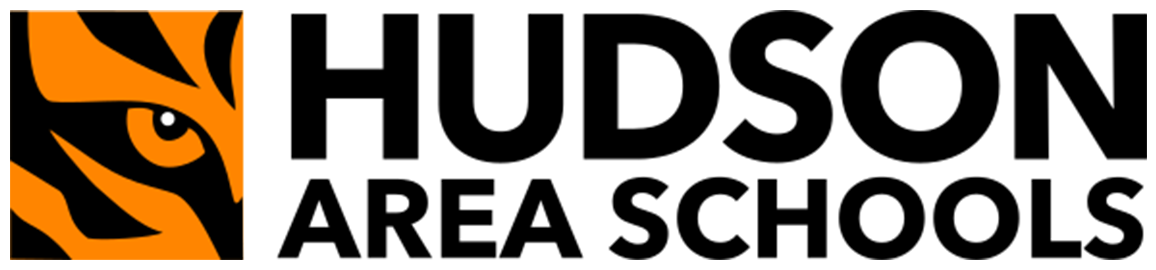Hello Graduates and Families!
The QR code that is attached will help you and your family receive your portraits easier and more efficiently. You must scan the QR registration code. Register by filling out all the information fields. It will ask for you/your student's name, email address (please put a personal email, not a school email), phone number, and home address. By providing this information, we will send a proof of any professional portraits we take, e.g.: when you cross the stage, formal portraits, along with any other portraits taken of you before, during, and after the ceremony.
After filling out all of the information, it will ask to provide a selfie.
We use this selfie of you/your student as a reference photo to match all of the portraits we take of you/your student. You can either take a selfie as you are filling out the form, or you can upload a selfie as long as it matches the guidelines. It is extremely important that there is NO ONE in the selfie other than you/your student. An example of what the selfie is supposed to look like will be provided in the registration. When you see registration code appear, this means you are registered. Save this for future use.